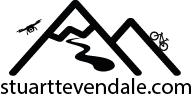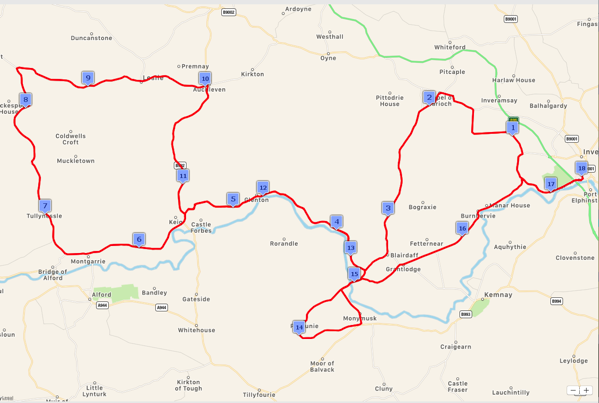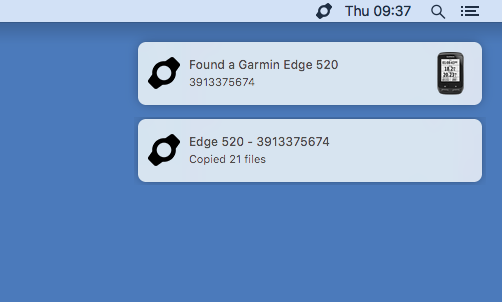Cross-Platform Images in Core Data
In an upcoming-release of iSMARTtrain, I’ve added a profile picture for the user settings. To support the iOS version of iSMARTtrain (coming soon), this needed to work cross-platform in a Core Data document.
Transferring images between the two platforms in a common format seems rather complicated, as there’s no common image format that can be easily extracted from both NSImage and UIImage. In the end, I ended up saving the images on the Mac side as PNG files, which can be handled natively by UIImage on the iOS side.
‘Self‘ in these cases is a Core Data NSManagedObject
On the Mac Side:
Save the image:
- (void)saveProfileImage:(NSImage *)profile {
NSData *imageData = [profile TIFFRepresentation];
NSBitmapImageRep *imageRep = [NSBitmapImageRep imageRepWithData:imageData];
NSDictionary *imageProps = [NSDictionary dictionaryWithObject:[NSNumber numberWithFloat:1.0] forKey:NSImageCompressionFactor];
NSData *imagePNGData = [imageRep representationUsingType:NSBitmapImageFileTypePNG properties:imageProps];
self.image = imagePNGData;
}
Retrieve the image
- (NSImage *)profileImage {
if (self.image) {
NSData *imageData = self.image;
NSImage *newImage = [[NSImage alloc] initWithData:imageData];
return newImage;
}
return nil;
}
On the iOS Side:
Save the image:
- (void)saveProfileImage:(UIImage *)profile {
self.image = UIImagePNGRepresentation(profile);
}
Retrieve the image:
- (UIImage *)profileImage {
if (self.image) {
NSData *imageData = self.image;
UIImage *newImage = [[UIImage alloc] initWithData:imageData];
return newImage;
}
return nil;
}